Amazon Brand Store: The Ultimate Guide to Building and Optimizing Your Storefront
Building a strong presence on Amazon is essential for brands looking to stand out in today’s competitive e-commerce landscape. One of the most effective ways to achieve this is by creating a customized Amazon Brand Store. Not only does this feature allow you to showcase your entire product line in one place, but it also provides an opportunity to tell your brand’s story, highlight key products, and engage with customers in a unique way.
In this guide, we’ll dive into everything you need to know about Amazon Brand Stores, from setting up your store to optimizing it for maximum results.
What is an Amazon Brand Store?
An Amazon Brand Store is a dedicated, multi-page storefront that allows brands registered with Amazon’s Brand Registry and Amazon Seller Central to create a unique shopping experience for their customers. It functions as a mini-website within Amazon, showcasing your products, brand identity, and any promotional offers. This tool provides you with complete control over the design and content of your store, enabling you to present your brand exactly the way you want.
Why Should You Create an Amazon Brand Store?
There are numerous benefits to creating an Amazon Brand Store:
- Increased Brand Awareness: An Amazon Brand Store allows you to tell your brand story and create a more engaging experience for your customers. This personalized space helps your brand stand out in a sea of competitors.
- Improved Customer Experience: With a well-designed storefront, customers can easily browse through your entire product range without distractions. This streamlined experience makes it easier for them to find the products they’re looking for, improving the likelihood of a purchase.
- Higher Conversion Rates: Shoppers on Amazon are often bombarded with competing products. By providing a focused, distraction-free environment, an Amazon Brand Store helps increase your conversion rates.
- Enhanced Advertising Opportunities: When combined with Amazon advertising options like Sponsored Brands, driving traffic to your Brand Store can significantly boost your visibility and sales.
- Brand Analytics: Amazon Brand Store owners can access detailed insights about customer behavior, traffic sources, and product performance. This data allows you to continuously optimize your store for better results.
Steps to Build Your Amazon Brand Store
1. Enroll in Amazon Brand Registry
Before you can create an Amazon Brand Store, your brand must be registered with Amazon’s Brand Registry. This ensures that you have trademark protection and gives you access to a variety of enhanced tools, including the ability to build a Brand Store.
2. Access the Amazon Stores Builder
Once enrolled in Brand Registry, you’ll have access to the Amazon Stores Builder, a simple, user-friendly tool that lets you create your Brand Store. You can use pre-designed templates or start from scratch. This builder allows you to customize the layout, images, text, and product displays.
3. Design Your Storefront
Your brand should reflect your brand’s unique identity and values. Use high-quality images, engaging copy, and a well-organized layout to showcase your products. Key considerations when designing your store include:
- Homepage Design: This is the first page customers will see, so it’s important to make a great first impression. Use a clean, easy-to-navigate layout with clear categories for your products.
- Product Pages: Create individual pages or sections for each product line. Highlight best-sellers, new arrivals, and seasonal items.
- About Your Brand: Dedicate a section to your brand’s story, values, and mission. This helps customers connect with your brand on a personal level.
- Create A+ Content for Amazon: To learn more to make your store stand out with quality content, explore creating A+ Content with Amazon.
4. Add Your Products
Once your design is in place, it’s time to add your products. Use Amazon’s product listings to populate your store with items. Ensure that your product images are high-resolution, and your descriptions are detailed and engaging.
It’s also important to regularly update your store with new products and promotions to keep your content fresh and relevant.
5. Preview and Launch
After designing your store and adding your products, use the preview feature to check how everything looks on both desktop and mobile. Once you’re satisfied with the layout, hit “Submit for Publishing.” Amazon will review your store before it goes live, which typically takes a few days.
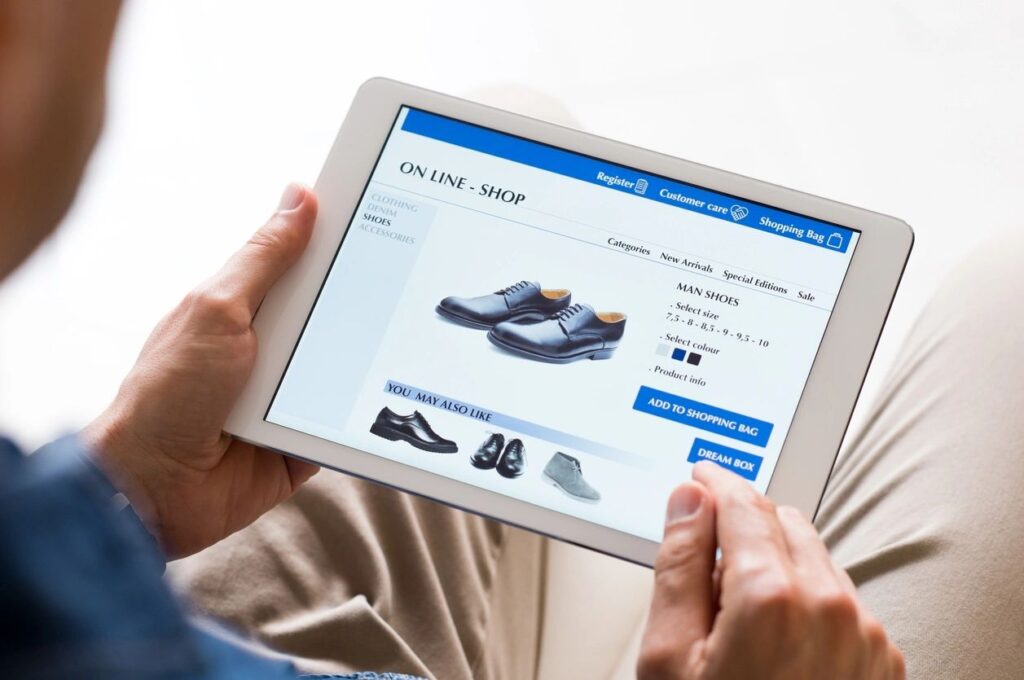
Optimizing Your Amazon Brand Store
Simply building an Amazon Brand Store is not enough. To maximize its potential, you need to continually optimize it for search and user experience. Here are some best practices:
1. SEO Optimization
Optimizing your store for search is crucial for driving organic traffic. Incorporate relevant keywords into your store’s content, including product titles, descriptions, and even image file names. Some tips for effective Amazon SEO include:
- Conduct keyword research to identify high-traffic, relevant keywords for your niche.
- Include these keywords naturally in your content, avoiding keyword stuffing.
- Optimize for Amazon’s search algorithm (A9) by using long-tail keywords, product variations, and detailed descriptions.
2. Leverage Amazon Sponsored Brands Ads
Sponsored Brands Ads allow you to promote your storefront at the top of Amazon search results. These ads can feature your store’s logo, a headline, and a link to your Amazon Brand Store. They are a great way to drive more traffic and showcase your best-selling products.
3. Use High-Quality Visuals and Videos
Shoppers on Amazon love visuals, so make sure you’re using high-quality images and videos to display your products. Videos, in particular, can increase engagement and provide a more in-depth view of your products. Invest in professional photography and videography to highlight your brand’s unique qualities.
4. Monitor Store Analytics
Amazon provides a wealth of data through the Amazon Reporting Dashboard. Use this data to track metrics like:
- Daily Visitors: Monitor the number of visitors to your store to gauge the success of your marketing efforts.
- Traffic Sources: Identify where your traffic is coming from, whether it’s organic search, advertising, or external promotions.
- Sales Performance: Track which products are generating the most revenue and adjust your marketing efforts accordingly.
5. A/B Testing
A/B testing is an effective way to determine which elements of your Amazon Brand Store are working best. Experiment with different layouts, imagery, copy, and product placements to see what resonates most with your audience. Use the data from these tests to make informed decisions on how to optimize your store further.
Common Mistakes to Avoid
While building a Brand Store can provide tremendous benefits, there are some common pitfalls to avoid:
- Poor Design: A cluttered or confusing layout can deter customers from browsing and buying.
- Not Updating Content: Failing to update your store with new products and promotions can make your store look outdated.
- Ignoring Mobile Users: With a growing number of shoppers using mobile devices, it’s essential to ensure your store is optimized for mobile viewing.
Conclusion
An Amazon Brand Store is a powerful tool for building your brand, increasing customer engagement, and driving sales. By following the steps outlined above, you can create a visually appealing, user-friendly storefront that showcases your products and brand story effectively. And with continuous optimization and monitoring with Search Engine Markets, your Amazon Brand Store can become a key driver of your brand’s success on Amazon.

