Amazon Inventory Management: Optimize Your E-commerce Success
Effective Amazon inventory management is the backbone of any successful e-commerce business. Managing your inventory properly ensures that your products are available when customers need them, improves your sales performance, and avoids unnecessary costs. With millions of products and high customer expectations, inventory management on Amazon requires the right tools, strategies, and insights to keep up with demand and stay competitive.
In this guide, we’ll explore everything you need to know about Amazon inventory management and excersize stratgies from Amazon Seller Central, from its importance and best practices to the tools available to streamline your process. This page will help you make informed decisions about how to optimize your inventory for maximum profitability and growth on Amazon.
Why Amazon Inventory Management Matters
Amazon is the largest online marketplace, and with millions of sellers competing, inventory management becomes crucial for several reasons.
1. Prevent Stockouts
One of the worst things that can happen to an Amazon seller is running out of stock. When your product is unavailable, you lose sales opportunities, and your Amazon ranking drops. Customers are likely to switch to competitors, and regaining your rank after a stockout can be challenging.
2. Avoid Excess Inventory
On the flip side, holding excess inventory ties up capital and can lead to long-term storage fees, particularly with Amazon’s Fulfillment by Amazon (FBA) program. Unwanted stock sitting in Amazon’s warehouses means additional costs without contributing to your cash flow.
3. Improve Cash Flow
Proper inventory management ensures that you only buy what you need. By avoiding overstocking, you free up resources for other aspects of your business, such as marketing, new product development, or expanding into new markets.
4. Increase Customer Satisfaction
Amazon is built on fast and reliable deliveries. Keeping track of your inventory ensures customers receive their products on time, leading to better reviews, fewer returns, and repeat purchases. Happy customers will boost your seller reputation on Amazon.
5. Maintain Competitive Edge
Your ability to manage inventory efficiently impacts your competitiveness on Amazon. Sellers who consistently maintain their stock levels while optimizing shipping times are more likely to win the Buy Box, which increases their visibility and sales potential.
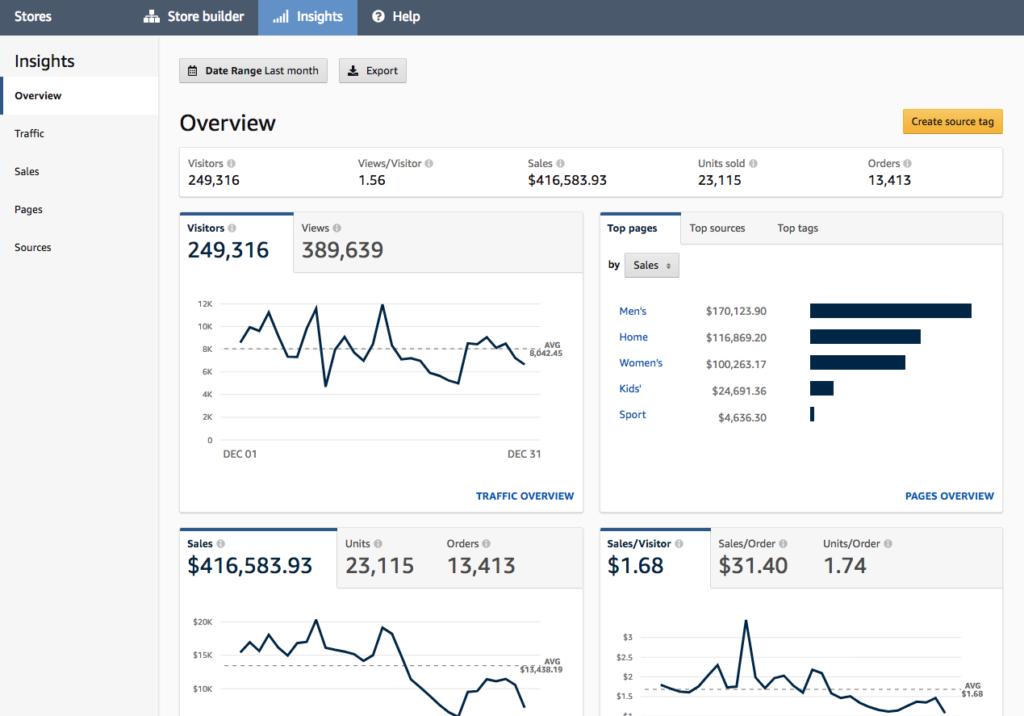
Best Practices for Amazon Inventory Management
1. Track Inventory Levels in Real-Time
Accurate real-time tracking is essential for ensuring that you don’t run out of stock or overstock products. By monitoring inventory in real-time, you’ll have better insight into when to reorder and how much stock you need. Amazon offers inventory management tools in Inventory Seller Central to help sellers keep track of their stock levels.
2. Use Forecasting Tools
Demand forecasting is crucial to maintain optimal inventory levels. Look at historical sales data, seasonal trends, and customer demand patterns to predict future sales. Amazon’s demand forecasting tools help you estimate future orders and avoid stockouts during busy periods, such as Prime Day or the holiday season.
3. Leverage FBA for Efficient Management
Fulfillment by Amazon (FBA) is a popular option for many sellers because Amazon handles storage, packaging, and shipping. This allows you to focus more on your business strategy. However, it’s important to monitor your FBA inventory closely to avoid high storage fees and ensure that stock is moved quickly.
4. Optimize Reorder Points
Knowing when to reorder is crucial to ensure you always have products in stock without over-committing resources. Set reorder points that account for lead times, sales velocity, and safety stock to prevent stockouts while minimizing excess inventory.
5. Diversify Suppliers
Relying on a single supplier can be risky, especially if they experience delays or stock shortages. Diversifying your suppliers provides a buffer to ensure you have consistent access to inventory even if one supplier can’t meet demand. Consider backup suppliers or local options for faster restocking.
6. Monitor Inventory Performance
Regularly review key performance metrics such as sell-through rates, inventory turnover, and aged inventory. These insights will help you identify slow-moving items, reduce excess stock, and make more informed decisions about which products to reorder or discontinue.
7. Manage Returns Efficiently
Returns are an inevitable part of e-commerce, but managing them efficiently is key to minimizing their impact on your inventory. Amazon’s return system can help streamline the process, but ensure you have a clear return policy in place and a system to process and restock returned items quickly.
Tools to Help with Amazon Inventory Management
Amazon provides several tools and integrations to help you manage your inventory efficiently. These tools can save time and reduce errors in inventory management:
1. Amazon Seller Central
The built-in inventory management tool within Amazon Seller Central allows you to track your stock levels, manage orders, and analyze inventory performance. With this tool, you can also generate reports that help forecast demand and optimize your stock levels.
2. Inventory Performance Index (IPI)
Amazon’s IPI score helps sellers monitor their inventory health. The score is based on factors such as excess inventory, sell-through rate, stranded inventory, and in-stock inventory. Maintaining a high IPI score helps avoid storage fees and ensures you maximize your FBA efficiency.
3. Restock Inventory Tool
Amazon’s Restock Inventory Tool provides recommendations on when and how much stock to reorder based on your sales history and demand forecasts. This helps you maintain stock levels without over-committing capital to excess inventory.
4. Third-Party Inventory Management Software
Many sellers use third-party tools like Sellbrite, InventoryLab, or Skubana for more comprehensive inventory management. These platforms integrate with Amazon and provide features such as multi-channel inventory tracking, automated reordering, and real-time reporting.
Avoiding Common Inventory Management Mistakes
Mistakes in inventory management can be costly, so it’s important to avoid common pitfalls that many sellers face on Amazon:
1. Not Regularly Checking Inventory
Set aside time each day to check inventory levels, review pending orders, and assess sales trends. This prevents last-minute surprises, such as stockouts or excess inventory.
2. Ignoring Seasonality
Seasonal trends can have a huge impact on inventory needs and amazon ACOS. Always plan ahead for holidays, sales events, and seasonal shifts to ensure you have enough stock to meet demand.
3. Overlooking Shipping Times
When working with overseas suppliers, longer shipping times can lead to delays and stockouts. Make sure you factor in lead times when setting reorder points.
4. Not Automating Processes
Relying on manual processes for managing your inventory increases the risk of human error. Use automation tools and alerts to streamline your workflow and ensure you’re always on top of your inventory needs.
Conclusion
Effective Amazon inventory management is the key to running a profitable and scalable business on the world’s largest marketplace. By understanding the importance of managing stock levels, leveraging Amazon’s tools, and avoiding common mistakes, you can optimize your inventory process and stay ahead of the competition.
Whether you’re an established seller or just getting started, focusing on your Amazon inventory management will help you improve cash flow, reduce costs, and keep your customers satisfied. Embrace the right strategies, and you’ll see the benefits of a well-optimized inventory system that boosts your overall success on Amazon with Search Engine Markets.

